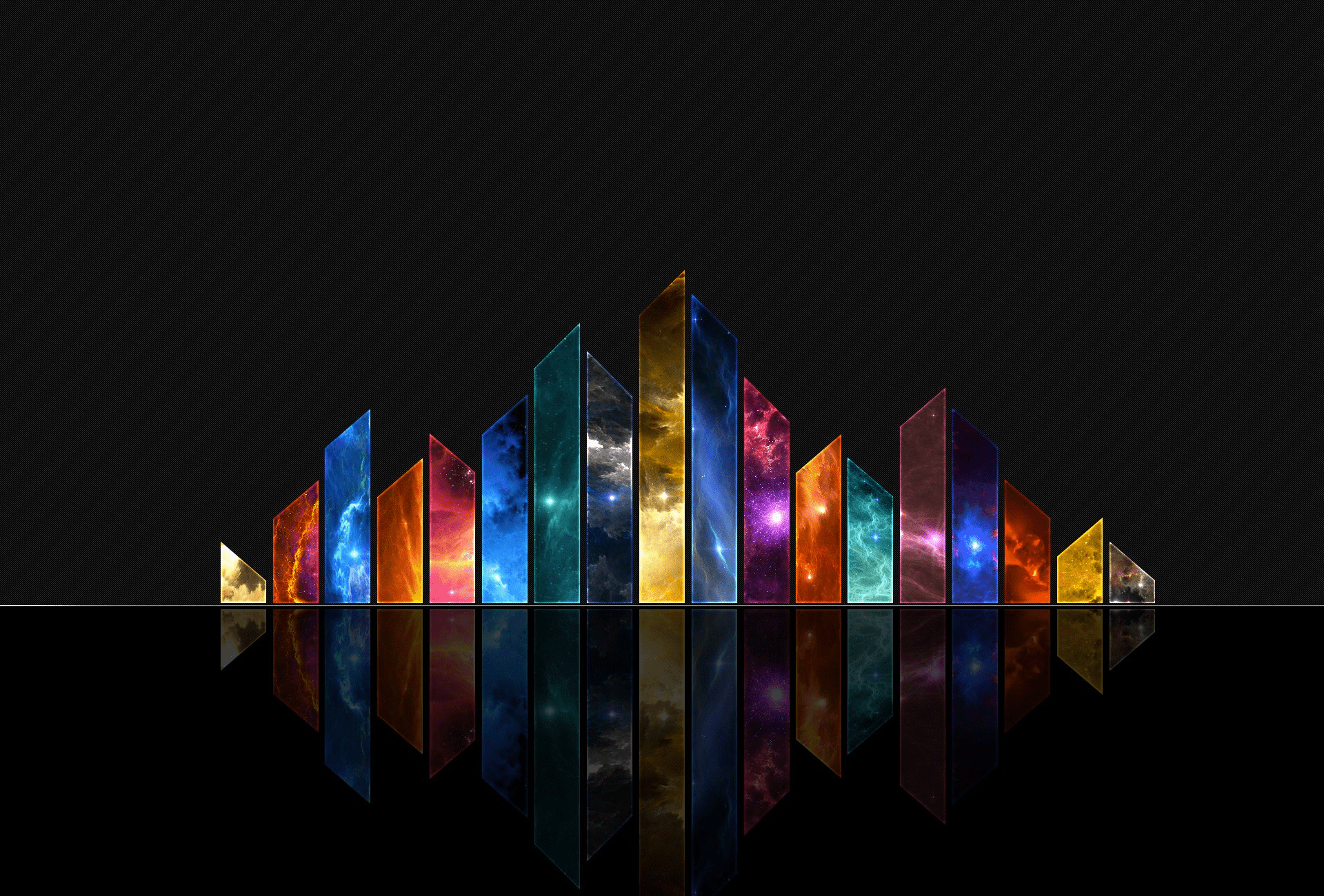centos7 安装 Haproxy
下载 haproyx2.1.0
1
| wgete https://hekr-files.oss-cn-shanghai.aliyuncs.com/soft/haproxy/haproxy-2.1.0.tar.gz
|
解压
1
| tar -xvf haproxy-2.1.0.tar.gz
|
安装
为了支持 SSL ,必须安装 OpenSSL: yum -y install openssl-devel.x86_64
编译:
1
2
| cd haproxy-2.1.0
make -j $(nproc) TARGET=linux-glibc USE_RT=1 ARCH=x86_64 USE_OPENSSL=1 ADDLIB=-lz USE_LINUX_TPROXY=1 USE_ZLIB=1
|
如果报错:(只有在内核低于3.0才会发生):
1
| A raw syscall is useless, setns() is only supported in linux >= 3.0.
|
则需要指定参数: USE_NS=
保存以下配置到配置文件 haproxy.cfg:
1
2
3
4
5
6
7
8
9
10
11
12
13
14
15
16
17
18
19
20
21
22
23
24
25
26
27
28
| global
ulimit-n 10400009
maxconn 99999
maxpipes 99999
tune.maxaccept 500
log 127.0.0.1 local0
log 127.0.0.1 local1 notice
defaults
log global
mode http
option dontlognull
timeout connect 5000ms
timeout client 50000ms
timeout server 50000ms
listen mqtt
mode tcp
bind *:1883
option tcplog
balance leastconn
server node_1 10.10.164.229:1883 check
option clitcpka
timeout client 3h
timeout server 3h
option tcplog
|
启动
./haproxy -f haproxy.cfg