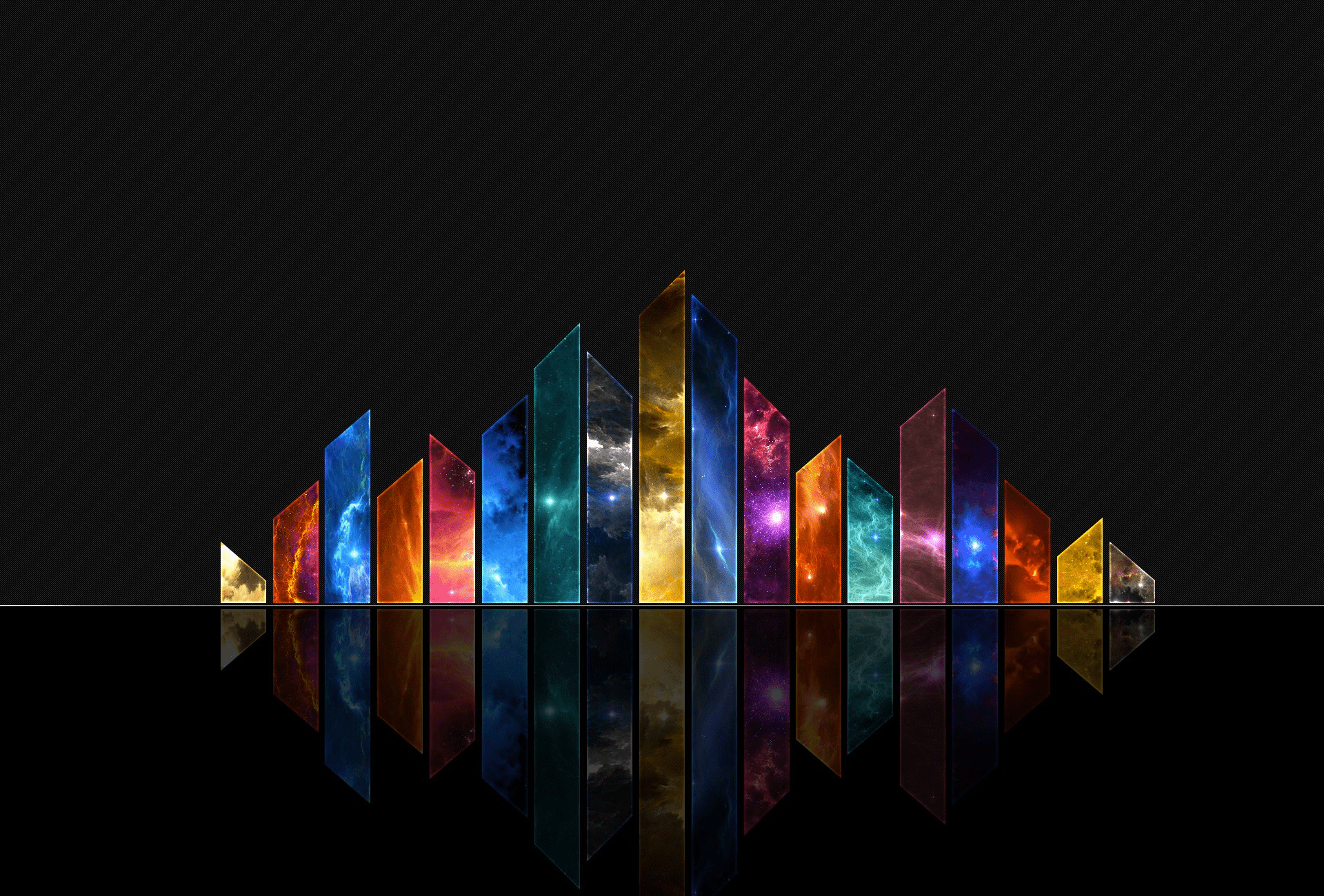golang命令
Go 提供了很多好用的命令,比如可以用go get 直接从网络上导入包,下面介绍一些常用的Go命令
go get
基本用法
go get 命令用来直接下载并安装网络上的包到GOPATH中。事实上它依赖于版本控制工具,比如常用的Git和Mercurial。比如我们要使用github.com/golang/text这个包,那么可以执行命令 go get github.com/golang/text,稍后片刻(依照网络情况时间长短不一),那么这个包源码就会放到 GOPATH/src对应的目录下,编译好的文件会放到GOPATH/pkg对应的目录下,如果有可执行性代码,那么会将编译好的可执行性文件放到GOPATH/bin目录下。
高级用法
像刚才例子中提到的github.com/golang/text这个包下又有子包,也想get下来,该如何做呢?也许你想没办法,一个一个get吧,的确这是一个不错的方法,但是有一个更为高效和优雅的方式,那就是 ...,这个符号代表旗下子目录,那我们可以这样操作go get github.com/golang/text ...,就可以将text和其子包同时get下来了。
参数
-v可以显示正在get的包-x可以显示正在执行的命令go build
编译go文件。
可以切换到要build的包中执行go build,也可以直接 “go build” + “包名”,如要build包github.com/golang/text,可以切换到text包目录下执行go build,也可以直接执行go build github.com/golang/text,这样就可以build text包了,如果要build子包,那么输入go build ./...。build命令会将main函数编译成可执行性文件,如果没有main,那么没有额外的文件产生。
go clean
clean和build作用相反,是将build出来的可执行性文件清除掉。
go install
install 命令是将包编译成二进制文件并放到GOPATH/pkg/目标平台/对应的目录下。比如我们自己从github上克隆了github.com/golang/text,要使用它的话,需要进入到text包中,然后执行 go install;加入有子包也要安装的话,输入go install ./...,就会在GOPATH/pkg/目标平台/产生后缀为.a的文件。当然也可以和build一样输入完整的包路径。
go list
这个命令用来查看所引用的包。
基本用法
- 直接跟包名,如:
github.com/golang/text,会打印这个包本身;也可以切换到该包目录下执行go list,效果相同。 - 可以直接跟”包名”+”/…”,比如要查看
github.com/golang/text这个包的导入情况,执行go list github.com/golang/text/...会打印本包的go文件。参数
-f可以指定打印格式,默认是go list -f ' {{.ImportPath}} ',-f后面的参数可以用下面结构体的属性:
1 | type Package struct { |
如果想打印比较全的信息,也有一个参数可以使用:-json,这会将上面部分信息以json格式打印出来,读者可以自行实验。
go run
这个命令可以直接运行go文件(带main函数),不需要编译成二进制可执行性文件。