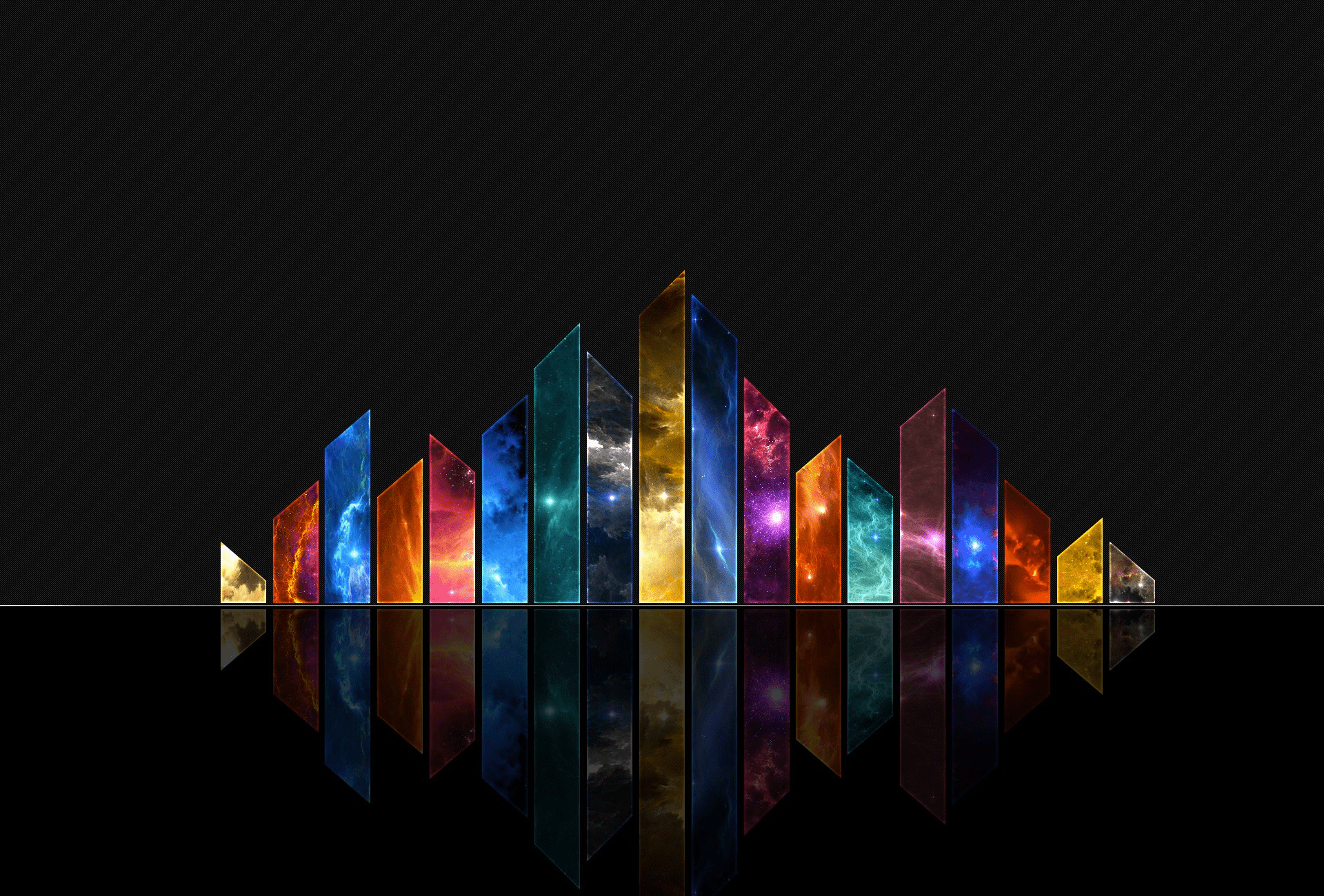sbt 默认源下载有点慢,我们可以调教它,让它从我们自己配置的源下载。
配置源
在 .sbt (默认是在用户名下)文件夹中创建 repositories 文件,然后添加如下内容:
1
2
3
4
5
6
7
8
9
10
11
12
13
14
15
16
17
18
19
20
21
22
23
| [repositories]
local
my: http://o8r69qphn.bkt.clouddn.com/
Nexus osc: http://maven.oschina.net/content/groups/public/
Nexus osc thirdparty: http://maven.oschina.net/content/repositories/thirdparty/
central: http://central.maven.org/maven2/
[ivy]
local
my: http://o8r69qphn.bkt.clouddn.com/
Nexus osc: http://maven.oschina.net/content/groups/public/
Nexus osc thirdparty: http://maven.oschina.net/content/repositories/thirdparty/
central: http://central.maven.org/maven2/
TypeSafe: https://oss.sonatype.org/content/repositories/releases/
#proxy库
typesafe-ivy-releases: http://dl.bintray.com/typesafe/ivy-releases/
typesafe-maven-releases: http://dl.bintray.com/typesafe/maven-releases/
typesafe-sbt-plugin-releases: http://dl.bintray.com/sbt/sbt-plugin-releases/
#group库
ivy-releases : typesafe-ivy-releases,typesafe-sbt-plugin-releases
|
上面 repositories 是说加载maven镜像中的库文件从这个标签下的路径中找, local 代表从本地中找,默认是 .M2 中,下面的都是自定义源,名字随便取。
下面 ivy 是加载ivy库的。
修改加载配置项
单纯修改上面的源还不足以让sbt加载我们的源。打开 sbt 软件安装位置下的 conf/sbtopts 文件,在其中添加:
1
| -Dsbt.override.build.repos=true
|
然后就可以生效了。
** 没有深入研究,如果有错还请指出 **